Brutal is a classless CSS library based on Neo Brutalism ui design trend. It contains styled versions of the main the main components in HTML such as Buttons and Forms.
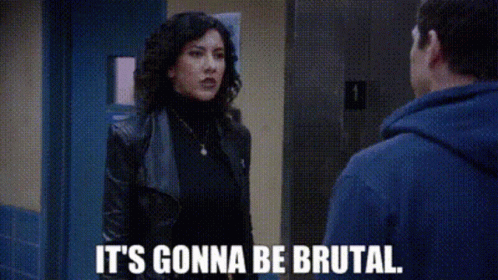
# Usage
Use Brutal through CDN by putting the following into your html head:
<link href='https://fonts.googleapis.com/css?family=Public Sans' rel='stylesheet'> <link href='https://fonts.googleapis.com/css?family=Kanit' rel='stylesheet'> <link rel="stylesheet" href="https://cdn.jsdelivr.net/gh/VitorEstevam/Brutal@main/style.css">
And, without adding any css, turn your pages from this, into that


# Color variation
You can change the background and accent colors using css variables
:root { --background-color: var(--light-yellow); --accent-color: var(--yellow); }
You can use any color you want, but some a small set is available:
--blue
--light-blue
--green
--light-green
--yellow
--light-yellow
--orange
--light-orange
--pink
--light-pink
--purple
--light-purple
# Hints and tips
-
Adding the following code snippet on your page will make the colors change on every update.
const colors = ["blue", "green", "yellow", "orange", "pink", "purple"]; const color = colors[Math.floor(Math.random() * colors.length)] document.documentElement.style.setProperty('--background-color', "var(--light-" + color + ")"); document.documentElement.style.setProperty('--accent-color', "var(--" + color + ")"); -
Breaking the single rule we have, a single class is available. Use .bordered to add a hard border with shadow in any component you want.
Use it wisely 👍
# Acknowledgements
I`m not a designer (yet), just a fullstack dev that wanted to create a class css framework, so if you want to know more neo brutalism design trend or how to create more complex components, here are some links i readed about it